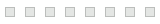…
Convert Sass to CSS and transpile style files.
…
Sass to CSS Converter
This online tool will compile your SCSS code into CSS code.
How Sass to CSS Converter online work?
- Copy your existing SASS code from your file or editor
- Paste in the above converter box
- Click to convert
- Your CSS code will then be available for download or you can copy to the clipboard
The advantages of using the Sass CSS Preprocessor are as follows:
Some of the benefits of utilizing Sass are listed below.
- On the other hand, Sass involves relatively little coding and assists developers in writing CSS quickly.
- Rapid Code Compilation — Unlike other preprocessors, Sass allows you to compile your code quickly.
- Larger Developer Community — Sass has a large ecosystem with many active developers.
- Compass, which offers practically all viable choices, including updates for future support, is used by Sass for mixins.
What is the purpose of the Sass CSS Preprocessor?
Sass (Syntactically Awesome Style Sheets) is a sophisticated CSS preprocessor scripting language that enables you to work on your style sheet much more quickly than ever before.
Variables, nestings, modules, and other things not available in CSS are available in Sass.
Besides Sass, there are two additional notable CSS extensions: Stylus and LESS (Leaner Style Sheets).
CSS preprocessor has a lot of power
You may also improve DRY (Don't Repeat Yourself) CSS and make your code more understandable with Sass. Additionally, it is fully compatible with all CSS versions.
Once you've become familiar with Sass, you'll find it much easier to handle massive projects.
Create a separate style sheet with the extensions ".scss" or ".sass" to experiment with the Sass CSS preprocessor. After that, you may assemble it into a standard CSS file.
What is the purpose of a Sass CSS Preprocessor?
The purpose of a Sass (Syntactically Awesome Style Sheets) CSS preprocessor is to extend the functionality of CSS, making it more maintainable, modular, and efficient. It does this by introducing advanced features and syntax that aren't available in standard CSS. Sass helps developers write cleaner, more organized stylesheets, which in turn simplifies the process of developing and maintaining complex web projects.
Some key features of Sass include:
- Variables: Sass allows you to define variables for reusable values, like colors, font sizes, or other common properties. This makes it easier to maintain consistent design across a project and update values in one place.
- Nesting: With Sass, you can nest CSS selectors, which helps you write cleaner, more readable code that follows the structure of your HTML markup.
- Mixins: Mixins are reusable chunks of code that can be included in other Sass files or rules. They can accept arguments, which makes them a powerful tool for generating CSS with fewer repetitions and more consistent styling.
- Functions: Sass provides built-in functions and allows you to create custom functions. Functions enable you to perform calculations or manipulate values, further enhancing the power and flexibility of your stylesheets.
- Partials and Imports: Sass allows you to divide your code into smaller, more manageable chunks called partials. You can then import these partials into other Sass files to keep your stylesheets modular and organized.
- Control structures: Sass supports control structures like if-else statements, loops, and more, enabling you to add logic to your stylesheets and generate complex CSS rules programmatically.
When you're finished writing your Sass code, it needs to be compiled into standard CSS, which browsers can understand. Various tools and build systems are available for this purpose, like the Sass command-line compiler or task runners like Gulp or Grunt.
In summary, a Sass CSS preprocessor enhances the capabilities of CSS, making it easier for developers to write and maintain complex stylesheets. It introduces features like variables, nesting, mixins, functions, and more, resulting in more maintainable, modular, and efficient code.
An example illustrating the use of variables, nesting, and mixins in Sass:
SASS Code
// Variables
$primary-color: #3498db;
$secondary-color: #f1c40f;
$font-size: 16px;
// Mixin for adding a transition
@mixin transition($property, $duration: 0.3s, $timing: ease) {
transition: $property $duration $timing;
}
// Styles for a button
.button {
background-color: $primary-color;
color: $secondary-color;
font-size: $font-size;
padding: 10px 20px;
border: none;
cursor: pointer;
// Nesting pseudo-class
&:hover {
background-color: darken($primary-color, 10%);
// Using mixin
@include transition(background-color);
}
}
In this example, we defined a few variables for colors and font size, created a mixin for CSS transitions, and styled a button with nested hover styles. When compiled into CSS, the output would look like this:
CSS Code
.button {
background-color: #3498db;
color: #f1c40f;
font-size: 16px;
padding: 10px 20px;
border: none;
cursor: pointer;
}
.button:hover {
background-color: #2980b9;
transition: background-color 0.3s ease;
}
Sass Tutorial for Beginners - CSS With Superpowers
Computer coding is a life skill for this generation.