…
HSTS (HTTP Strict Transport Security) Test
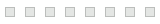
Processing...
…
What is HSTS Tester?
The HSTS (HTTP Strict Transport Security) Test tool is used to verify whether a website has implemented HSTS correctly. HSTS is a security policy mechanism that helps to protect websites against man-in-the-middle attacks by ensuring that browsers interact with the site only over secure HTTPS connections.
Purpose of HSTS Testing
HSTS testing tools are used to:
- Verify HSTS Implementation: Confirm that the HSTS header is correctly configured and present in the server's response.
- Check for Proper Configuration: Ensure the HSTS header contains appropriate directives like max-age, includeSubDomains, and preload.
- Detect Misconfigurations: Identify any issues in the HSTS settings that could leave the site vulnerable.
Key Features of an HSTS Test Tool
- Header Detection: Check if the Strict-Transport-Security header is present in the HTTP response.
- Directive Validation: Validate the values of the HSTS directives (e.g., max-age, includeSubDomains, preload).
- Redirection Analysis: Ensure that all HTTP requests are redirected to HTTPS.
- Certificate Verification: Optionally check the SSL/TLS certificate for validity and proper configuration.
Why Performing HSTS Checks is Important?
HTTP Strict Transport Security (HSTS) is a crucial security feature for websites.
- Enhances Security Against Man-in-the-Middle Attacks
HSTS ensures that browsers only communicate with a website over HTTPS, preventing attackers from intercepting and tampering with data. Without HSTS, users can be vulnerable to attacks that downgrade secure HTTPS connections to insecure HTTP ones. - Prevents SSL Stripping Attacks
SSL stripping is a technique used by attackers to convert HTTPS connections into HTTP connections, making it easier to eavesdrop on communications. HSTS protects against this by instructing browsers to automatically switch all HTTP requests to HTTPS. - Ensures Data Integrity and Confidentiality
By enforcing the use of HTTPS, HSTS helps maintain the integrity and confidentiality of data exchanged between users and websites. This is critical for protecting sensitive information, such as login credentials and personal data. - Improves User Trust and Confidence
Websites that implement HSTS signal to users that they prioritize security, which can enhance user trust and confidence in the site's ability to protect their data. - Facilitates Compliance with Security Standards
Many security standards and regulations, such as the Payment Card Industry Data Security Standard (PCI DSS), recommend or require the use of HTTPS for securing data in transit. HSTS helps ensure compliance with these standards by enforcing HTTPS usage. - Promotes Good Security Practices
Implementing HSTS encourages website administrators to maintain strong security practices, such as obtaining and renewing SSL/TLS certificates and configuring them correctly.
Understanding HSTS and Its Importance
What is HTTP Strict Transport Security (HSTS)?
HTTP Strict Transport Security (HSTS) is a web security policy mechanism that helps protect websites against man-in-the-middle attacks by enforcing the use of secure HTTPS connections. By implementing HSTS, you ensure that browsers interact with your site only over HTTPS, preventing protocol downgrade attacks and cookie hijacking.
Benefits of Implementing HSTS
Implementing HSTS on your website enhances security by ensuring all communications are encrypted, which protects user data from interception. It also boosts user trust, as visitors are assured of a secure browsing experience. Additionally, HSTS can improve website performance by reducing the need for redirects and facilitating compliance with security standards.
Best Practices for HSTS Implementation
Setting Optimal Max-Age Values
When configuring HSTS, it's advisable to start with a shorter max-age value (e.g., 86400 seconds for one day) to monitor the implementation and ensure there are no issues. Once confirmed, you can increase the max-age to a longer duration, such as 31536000 seconds (one year), to provide sustained security benefits.
Including Subdomains in HSTS Policy
To ensure comprehensive security, include the 'includeSubDomains' directive in your HSTS header. This ensures that all subdomains of your website are covered under the HSTS policy, preventing potential security loopholes.
Preloading HSTS for Enhanced Security
Submitting your domain to the HSTS preload list ensures that browsers automatically enforce HTTPS for your site, even on the first visit. To qualify, your site must meet specific criteria, including having a valid SSL certificate and proper HSTS configuration.
Common Challenges and Solutions in HSTS Deployment
Handling Development and Testing Environments
Implementing HSTS in development environments can lead to complications, especially if HTTPS is not configured. To mitigate this, use separate domains for development that do not have HSTS enabled, ensuring that testing does not interfere with your production environment's security policies.
Managing HSTS in Reverse Proxy Setups
In reverse proxy configurations, HSTS headers might not propagate correctly, potentially leaving your site vulnerable. Ensure that your reverse proxy is configured to pass or set HSTS headers appropriately to maintain the desired security posture.
Additional Security Headers to Consider
Content Security Policy (CSP)
A Content Security Policy (CSP) helps prevent cross-site scripting (XSS) attacks by specifying which content sources are trusted. Implementing CSP alongside HSTS provides a layered security approach, further protecting your website from various vulnerabilities.
X-Frame-Options Header
The X-Frame-Options header protects your website against clickjacking attacks by controlling whether your site can be embedded in iframes on other sites. Setting this header to 'DENY' or 'SAMEORIGIN' ensures that your content is not maliciously embedded elsewhere.
What is a Request Header?
Request Headers are fields passed over in the HTTP request header pages. They can include rules and settings to determine how to operate an HTTP transaction.
Some common examples of Request Headers would be:
- Authorization: Send credentials for basic HTTP authentication to give permission for access
- Cookie: Set a cookie to be stored in the browser so we can track state or sessions
- Cache-Control: Tell the browser how long a resource is eligible to be cached and re-used
- Content-Type: Tell a server the MIME type of the body of a request so that the server knows how to parse the data
- Accept-encoding: This request header specifies the encoding that the client supports.
- User-Agent: Provides details about the client application including the software version, application type, operating system etc.
- Expires: indicates the date and time for which the resource maybe considered fresh.
HSTS, HTTP/2, and TLS
The connection between HSTS, HTTP/2, and TLS is rooted in their shared goal of enhancing web security and performance. Here's how they are connected:
1. HSTS and TLS
- HSTS (HTTP Strict Transport Security) relies on TLS (Transport Layer Security) to function. By enforcing HTTPS, HSTS ensures all communication between the user's browser and the server is encrypted using TLS.
- Without TLS, HSTS cannot be implemented because HSTS specifically requires secure HTTPS connections, which are enabled by TLS certificates.
2. HSTS and HTTP/2
- HTTP/2, the latest major version of the HTTP protocol, is designed to improve website performance by enabling multiplexing, header compression, and faster data transfers.
- While HTTP/2 does not mandate HTTPS, most modern browsers require a secure connection (via TLS) to enable HTTP/2. This creates an indirect link to HSTS because implementing HSTS ensures all traffic is HTTPS, enabling browsers to leverage HTTP/2.
3. TLS and HTTP/2
- HTTP/2 requires TLS 1.2 or higher in most browser implementations. TLS provides the secure channel necessary for HTTP/2 to operate securely and efficiently.
How These Work Together:
- HSTS ensures that all connections to your site are secure (via HTTPS).
- TLS provides the encryption and secure communication required for HTTPS.
- HTTP/2 improves performance over this secure connection, making websites faster and more efficient.
Example Use Case:
When a user visits a website with HSTS, their browser will automatically upgrade any insecure HTTP connections to HTTPS. If the server supports HTTP/2, the browser and server will negotiate the use of HTTP/2 over the secure TLS channel. This combination ensures both a secure and high-performance experience.
Adding a section to your HSTS Tester page about these connections could provide a valuable overview of how HSTS integrates with modern web technologies, addressing both security and performance aspects.
Computers are incredibly fast, accurate, and stupid. Human beings are incredibly slow, inaccurate, and brilliant. Together they are powerful beyond imagination.