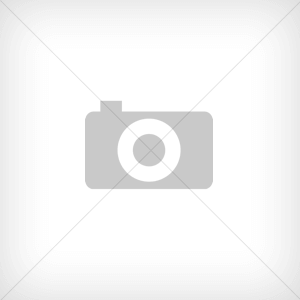…
Converts a base64 string to an image, the string should be Base64 data encoded.
…
What is Base64 Image?
Base64 is a binary-to-text encoding scheme that represents binary data in a printable ASCII string format by translating it into a radix-64 representation. Each Base64 digit represents exactly 6 bits of binary data.
Our tool decode's base64 encoded text into text or binary. Data is encoded and decoded to make the data transmission and storing process easier. Encoding and decoding are not similar to encryption and decryption. Encryption and decryption are used to conceal something (a hidden message), while encoding and decoding are used to put information into a particular form (for example, to send it over an internet connection.
Base64 encoded images
Base64 is a binary-to-text encoding system that expresses binary data in an ASCII string format and encodes binary data in plain text.
Base64 allows data to be sent without losing or changing its content. It comes in handy for protocols that require ASCII data.Images that have been Base64 encoded are strings that can be transferred to any medium that does not accept binary data.
Where binary data is not required for your use case, you can store Base64 encoded images as strings in a database or embed them directly in your code.
What are the Benefits of using Photos that have been Base64 Encoded?
Using Base64 encoded images has the advantage of reducing the number of HTTP calls to the server rather than making additional requests for the images themselves.
Base64 pictures are used to incorporate image data in other formats such as HTML, CSS, and JSON. Because the image is already embedded in the HTML content, the browser does not need to perform a separate web request to fetch the file.
A Base64 representation of a picture is larger than a standalone image, and for huge images, the string can become very long. Base64 should be used first for small photos, and you should always test both embedded and external images to see what works best.
Online Base64 Image Decoder
This utility also decodes the base64 string to retrieve the image as binary data (JPG, PNG, and GIF formats).
- Paste your string in the “Base64” field.
- Press the “Decode Base64 to Image” button.
- Click on the filename link to download the image.
What is the use of Decoded Image?
Reverse Base64 : Convert image base64 to the actual image for use in html, css, javascript, etc. The string should conform to the Base64 Data Encodings specification (RFC 4648).
Some applications that use URLs also have a need to embed (small) media type data directly inline. The URLs are of the form:
data:[<mime type>][;base64],<encoded data>An inline binary resource begins with the string literal data:. Immediately following that is an optional MIME type and similarly optional encoding. If the encoding is specified, it is preceded by a semicolon (;). Omitting these tokens makes them default to values of text/plain;charset=US-ASCII. Then, finally, a comma (,) delimits these properties from the actual encoded binary data, which is placed at the end.
Supported formats: JPEG/JPG, PNG, GIF, BMP
Convert base64 string to image
import javax.xml.bind.DatatypeConverter;
import java.io.*;
public class ImageTest {
public static void main(String[] args) {
String base64String = "data:image/jpeg;base64,iVBORw0KGgoAAAANSUhEUgAAAHkAAAB5C...";
String[] strings = base64String.split(",");
String extension;
switch (strings[0]) {//check image's extension
case "data:image/jpeg;base64":
extension = "jpeg";
break;
case "data:image/png;base64":
extension = "png";
break;
default://should write cases for more images types
extension = "jpg";
break;
}
//convert base64 string to binary data
byte[] data = DatatypeConverter.parseBase64Binary(strings[1]);
String path = "C:\\Users\\Ene\\Desktop\\test_image." + extension;
File file = new File(path);
try (OutputStream outputStream = new BufferedOutputStream(new FileOutputStream(file))) {
outputStream.write(data);
} catch (IOException e) {
e.printStackTrace();
}
}
}
Imagination is more important than knowledge. For knowledge is limited, whereas imagination embraces the entire world, stimulating progress, giving birth to evolution.