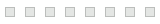…
Generate create table script for SQL - multiple columns and Indexes
Generated SQL Script
…
How to create new tables
- To create new tables enter the name of the table and select the database engine.
- In the first section add the table columns.
- In the Table Name field, input the desired new name of the table and then select the the DB engine from the drop-down.
- In the next section, you can configure the structure of the columns in the new table. The different fields there are:
- Name – The name of the column;
- Type – The type of data, which will be stored in the corresponding column.
- Select the Type of data that the column will hold. Some common types include:
- INT = Integer (a number without a decimal point)
- CHAR = Characters (can hold text up to a specific length)
- VARCHAR = Variable Length Characters (a text field that is not a fixed-width).
- TEXT = For holding large amounts of text.
- DATE = Can only hold dates.
- DATETIME = Can hold both a date and a time.
- More details about the possible choices can be found in the official MySQL Data Types documentation;
- Length/Values – The length of the field;
- Default – With this option, you can specify if the fields in the column would have a default value. This is useful when you want to have timestamps for the entries in each row;
- Collation – The data collation for each of the fields;
- Attributes – assign any special attributes to the fields;
- Null – Define whether the field value can be NULL. More about the NULL value can be found in the MySQL documentation;
- Index – Set the Index of the row. More information about the MySQL column indexes can be found in the MySQL documentation;
- Auto Increment. If this option is enabled then the values in the fields of the column will be auto incremented;
- Comments – Here add comments, which will be included in the database SQL code.
- After you configured the different columns, when ready, click on Generate to create the SQL script.
What exactly is SQL?
SQL is the language that your database is programmed in. SQL is the foundational language for all databases. Although slight differences in syntax exist between databases, the underlying SQL grammar stays the same. The acronym SQL stands for Structured Query Language. SQL is the standard language for operating a relational database management system, according to ANSI (American National Standards Institute).
SQL is a programming language used to access, update, and manipulate data in databases. Its design enables data management in a relational database management system (RDBMS), MYSQL. The SQL language is also used to govern data access and create and modify database schemas.
What exactly is MYSQL?
MySQL, which was created in the mid-1990s, was one of the first open-source databases on the market. There are numerous MySQL variations available nowadays. However, the differences between the variations are minor because they employ the same syntax and have the same core functionality.
MySQL is a relational database management system (RDBMS) that allows you to organize data in a database. MySQL allows many users to access databases. On top of a Linux distribution, this RDBMS system is employed with a PHP and Apache Web Server combo. MySQL uses the SQL language to query the database.
SQL queries are easy to learn and reuse
The difficulty of reading and understanding current SQL queries is known as query interpretation. It's frequently as difficult as Query Composition, which entails writing a new query. SQL Syntax Checker is a new visualization tool that helps you read and comprehend existing SQL queries in less time.
SQL is the language used to communicate with databases
SQL, SQL Server, MySQL, PostgreSQL, Oracle, and so on. You want to learn SQL, but you're intimidated by the number of keywords and don't know where to begin. Let's go over the definitions for each of these terms.
A database is a type of computer program that stores and processes vast volumes of information. Database vendors come in a variety of shapes and sizes. Database products from different vendors include PostgreSQL, MySQL, Oracle, and SQL Server. The programming language SQL is used to communicate with these databases, and each database product has its SQL variant. These variations are referred to as SQL dialects.
MySQL CREATE TABLE simple example
CREATE TABLE IF NOT EXISTS tasks ( task_id INT AUTO_INCREMENT PRIMARY KEY, title VARCHAR(255) NOT NULL, start_date DATE, due_date DATE, status TINYINT NOT NULL, priority TINYINT NOT NULL, description TEXT, created_at TIMESTAMP DEFAULT CURRENT_TIMESTAMP ) ENGINE=INNODB;
How to Create SQL Database Tables
A visual data modeller to quickly create a physical database on a target MySQL Server with just a few mouse clicks.
With the designer, you provide information about the table, create columns for the table, define a primary key, unique keys, and foreign keys, and specify script options for the table.
Visual SQL query builders make it easy to create SQL queries and get results without any SQL knowledge or coding. They provide point-and-click interfaces that allow even non-technical users to build SQL queries quickly.
MySQL Storage Engines
Database engines provide the underlying functionality for MySQL to work with and process data. Storage engines are MySQL components that handle the SQL operations for different table types.
- InnoDB: The default storage engine in MySQL. InnoDB is a transaction-safe (ACID compliant) MySQL storage engine that protects user data with commit, rollback, and crash recovery capabilities. Multi-user concurrency and speed are improved by InnoDB row-level locking (without escalation to coarser granularity locks) and Oracle-style consistent nonlocking reads. To decrease I/O for typical queries based on primary keys, InnoDB stores user data in clustered indexes.
- MyISAM: These tables have a small footprint. It’s table-level locking slows read/write workloads. Hence it’s typically utilized in read-only or read-mostly workloads in Web and data warehousing environments.
- CSV: Its tables are text files with values separated by commas. CSV tables allow you to import or dump data in CSV format, which can then be exchanged with scripts and apps that can read and write that format. Because CSV tables aren’t indexed, you should retain your data in InnoDB tables for routine operations and utilize CSV tables for import and export.
- Memory: All data is stored in RAM for easy access when non-critical data must be looked up quickly. The HEAP engine was the previous name for this engine.
- Archive: These unindexed, compressed tables are designed to store and retrieve vast amounts of rarely-referenced historical, archival, or security audit data.
- Blackhole: Similar to the Unix /dev/null device, the Blackhole storage engine receives but does not store data. Query results are always empty. These tables can be used in replication scenarios where DML statements are forwarded to replica servers, but the source server’s copy of the data is not kept.
- NDB (also known as NDBCLUSTER): This clustered database engine is best for applications requiring maximum uptime and availability.
- Merge: Allows a MySQL DBA or developer to conceptually group and refer to a succession of identical MyISAM tables as a single entity. VLDB settings, such as data warehousing, are supported.
- Federated: This allows you to connect multiple MySQL servers to build a single logical database from multiple physical servers. Ideal for dispersed or data warehouse environments.
What can you do with SQL Code Generator Tool?
SQL Code Generator tools can help automate the creation of SQL code for database operations such as creating tables, inserting, updating, deleting records, and querying data.
Some of the things you can do with a SQL Code Generator Tool include:
- Generate SQL scripts for creating database tables and their columns with data types, constraints, and indexes.
- Automatically generate SQL code for inserting data into tables, using default values or values from another table.
- Generate SQL code for updating records in a table, including setting new values and filtering records to update.
- Generate SQL code for deleting records from a table based on specific criteria.
- Automatically generate SQL code for querying data from one or multiple tables, with filtering, sorting, grouping, and aggregating capabilities.
- Generate SQL code for creating views and stored procedures, which can help simplify complex queries and business logic.
- Generate SQL code for creating triggers to automate database actions based on specific events or conditions.
- Automatically generate SQL code for database backup and restore operations, which can help ensure data availability and disaster recovery.
A SQL Code Generator Tool can help increase productivity, reduce errors, and streamline database development.
It can also help ensure that SQL code adheres to best practices and standards, making it easier to maintain and enhance over time.
How to Master Generate SQL Create Table
Understanding SQL Basics
Delve into the fundamentals of SQL, including data types, primary keys, and foreign keys. Grasping these concepts ensures you can effectively utilize the SQL Create Table generator to design robust and efficient databases tailored to your needs.
Best Practices for Database Design
Explore best practices in database design, such as normalization, indexing, and naming conventions. Implementing these strategies alongside your table generation tool can enhance data integrity and query performance.
Integrating with ORM Frameworks
Learn how to integrate the generated SQL tables with Object-Relational Mapping (ORM) frameworks like Entity Framework or Hibernate. This integration streamlines database interactions within your applications, making development more efficient.
Automating Database Migrations
Discover tools and techniques for automating database migrations. Automating schema changes ensures consistency and reduces errors when deploying updates, complementing your SQL table generation process.
Optimizing SQL Queries
Learn query optimization techniques to enhance your SQL skills. Efficient queries work with well-designed tables to improve overall database performance and responsiveness.
Security Best Practices for SQL Databases
Implement security measures such as encryption, user permissions, and protection against SQL injection. Securing your databases is crucial for maintaining data integrity and confidentiality alongside using the table generator.
Visual Database Design Tools
Utilize visual database design tools like dbdiagram.io or MySQL Workbench to map out your table structures. These tools can complement your SQL Create Table generator by providing a graphical interface for database planning.
Backup and Recovery Strategies
Learn effective backup and recovery strategies to safeguard your database against data loss. Regular backups ensure that your generated tables and data remain secure and retrievable in case of unexpected issues.
On two occasions I have been asked, ‘If you put into the machine wrong figures, will the right answers come out?’ I am not able rightly to apprehend the kind of confusion of ideas that could provoke such a question.