…
Converter to turn your source code into a beautiful image
index.js

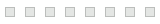
…
What is the Code to Image Converter?
The Code to Image Converter is an online tool that allows developers, programmers, and content creators to transform their source code into visually appealing images. Whether you want to share your code on social media, include it in documentation, or showcase it in blog posts, this tool offers a simple, customizable solution.
How to Use the Code to Image Converter?
- Select Your Code: Paste your source code into the provided input box.
- Customize the Design: Choose your preferred syntax, highlighting the theme, language, font size, and background colour (or upload an image as the background). You can even add branding or logo if needed.
- Download the Image: Once happy with the look, click "Download" to get your code in PNG, JPG, or other image formats.
Why Is It Useful and What Problems Does It Solve?
This tool makes sharing code on social media or including it in documentation much easier. Code is often hard to read in plain text, especially when sharing complex lines or snippets. Converting it into an image enhances readability and presentation, making it more visually appealing to your audience. Whether you're a developer looking to showcase your work, a blogger sharing technical tutorials, or someone documenting code for future reference, this tool helps you create professional and shareable content.
Use Cases
- Social Media: Share your code snippets in a more visually attractive format on platforms like Twitter, Facebook, or Instagram.
- Documentation: Include beautifully formatted code images in your guides or technical blogs.
- Presentations: Use code images in PowerPoint slides or webinars for an engaging, clean presentation.
- Code Showcase: Share examples of your work in online portfolios or repositories like GitHub or Stack Overflow.
Popular Uses
- Code Highlighting: Use the customizable syntax highlighting feature to improve the readability of your code.
- Educational Content: Teachers and educators can use code images in tutorials or coding workshops to explain concepts more clearly.
- Online Communities: Share code snippets in forums or developer communities with ease.
Related Tools
- Image Converter: If you need to convert image formats (BMP, PNG, JPG) for web use, check out our Image Converter tool.
- Text to Image: For generating images from any text, visit our Text to Image Converter tool.
FAQ
- Can I upload my own background image?
Yes, you can upload a custom image to be used as the background for your code image. - Which programming languages are supported?
The tool supports a wide range of programming languages, including JavaScript, Python, C++, Java, HTML, CSS, PHP, and more. - Can I adjust the size of the font in the code image?
Yes, you can customize the font size to ensure the code is easy to read. - What image formats can I download the code in?
You can download your code image in PNG, JPG, WEBP, or AVIF formats. - Is there a limit to the code length?
No, there’s no strict limit on the code length. However, extremely long code might need some adjustments to fit within the image dimensions.
To err is human - and to blame it on a computer is even more so.