- Category: Coding
- Updated:

The article looks at the JSON format and how it has become ubiquitous and replaced the CSV and XML data format. In addition, we dive into online tools for converting between these file formats.
Modern apps and security tools frequently rely significantly on APIs and lists that provide data in JSON format. For instance, a list of VPN CIDRs or a reliable list of confirmed IP CIDRs is in JSON format. You can download this list and submit it to your router or WAF if they support JSON format. The JSON format is unfortunately not supported by all devices. So, depending on our requirements, we can convert JSON format to CSV format.
What JSON stand for?
JavaScript Object Notation is referred to as JSON. It is a simple, human-readable language used most frequently in web-based applications and independent of any particular language.
The JSON extensions have a .json at the end. JSON is a user-friendly alternative to XML since it is compact and simple to read. It enables server-side fast-executing JSON documents and data structures like arrays, objects, and objects. Objects and arrays can hold other values, so there’s an unlimited nesting that could happen with JSON data. For this reason, JSON can describe most data types, from tabular to even more complex.
What CSV stand for?
Comma-Separated Values, or CSV, is an abbreviation. It keeps plain text in the form of lines of values (cells) separated by commas (,). A text editor can open and read a CSV file.
Several programs are available for reading CSV files, and many programming languages include built-in tools for reading and creating CSV files. These files are majority used by professionals in data analysis or visualizations.
JSON vs CSV
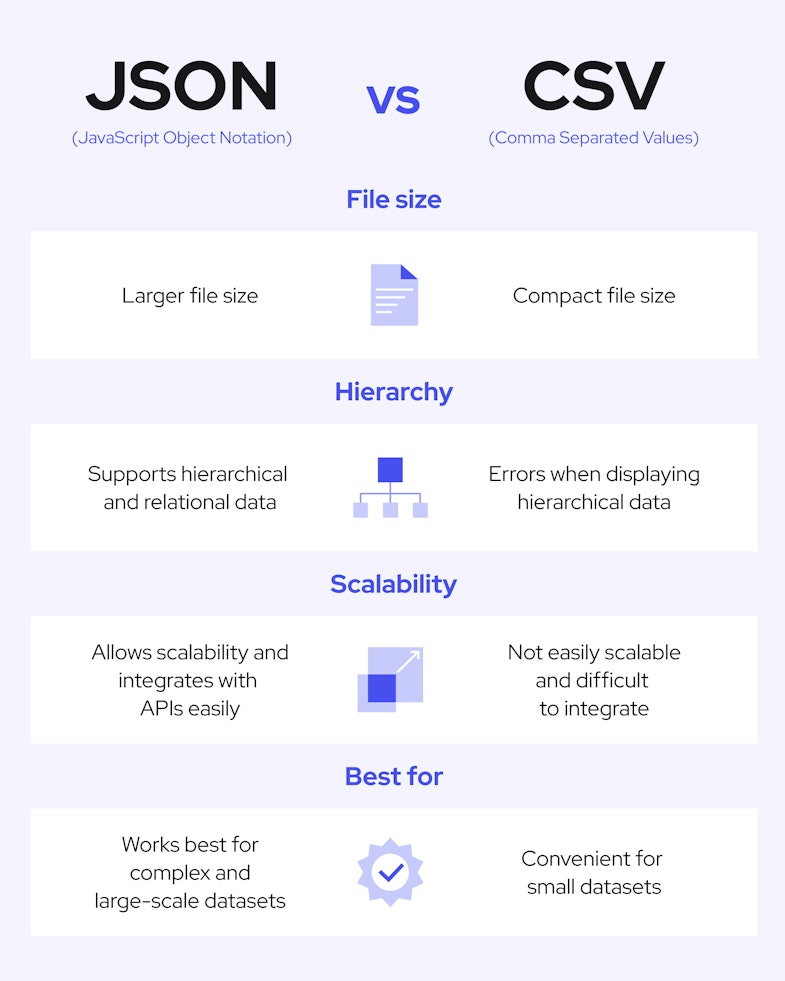
Why choose JSON over CSV
CSV does not support data hierarchies. JSON is simpler to work with and primarily used for programming languages. However, when a lot of data is needed or kept in files, a JSON file grows to twice the size of a CSV file.
CSV doesn’t maintain information orders. In JSON, it is essentially more straightforward to work inside and is predominantly utilized in programming languages. Yet, the JSON record turns out to be two times the CSV document when representing a great deal of information within documents.
When to use CSV or JSON formats
Data processing for analytics and machine learning typically involves using CSVs for exporting and importing data. The advantages of JSON-formatted files are identical, although they are more prevalent in hot data sharing solutions. Web and mobile devices conducting online transactions, IoT (internet of things) devices for one-way or bidirectional communication, client applications interacting with SaaS and PaaS services, or serverless architectures frequently send JSON documents.
The CSV and JSON file formats make transferring data across various systems or gadgets simple. Their semi-structured forms allow them to share nearly any type of data, and these formats are widely supported, making them easy to use.
Application of JSON
Here are a few typical JSON applications:
- Aids in data transfer from a server
- All sorts of structured data can be transmitted and serialized using the sample JSON file format.
- Enables asynchronous data calls without requiring you to refresh the page.
- Provides assistance in data transmission between a server and web apps.
- It is frequently used for JavaScript-based applications, such as websites and browser extensions.
- JSON can be used to send data between a server and a web application.
- JSON is compatible with contemporary computer languages.
- It is utilized to create JavaScript-based programs with browser add-ons.
- Web services and Restful APIs employ the JSON format to obtain publicly available data.
How would I convert a JSON file?
- Enter your JSON into the main text region, or paste the data string
- Choose the output type – Standard array or Hash JSON
- Click the ‘Convert’ ‘button
- Copy the results in the Output Data section
I hope you’ve liked this article. Could you provide us with your valuable feedback?
You can use one of several online utilities on CodersTool to convert to other format easily.